Shh… Introducing Intune’s Ninja-like Quiet Time Policy for Android and iOS mobiles! Say goodbye to work-related notification overload as we masterfully mute them with a centrally created and assigned policy. Let’s embrace digital wellbeing for our awesome coworkers, just as Ståle Hansen preaches. Find out more about this game-changing feature, ready to save our sanity!
Table Of Contents
Background
The distributed workforce of today needs to master the skill of managing notifications. Work is no longer confined to a physical location or time; it’s a mindset. Notifications act as triggers, instantly pulling us into work mode and imposing a perceived urgency to respond within a short timeframe. The challenge lies in receiving notifications that lack relevance or arrive at inopportune moments.
My mentor Ståle Hansen has released a 4 module video series on YouTube where he delves into digital wellbeing mastery, providing practical guidance for a healthier work-life balance and working smart in Microsoft 365. In module 4, Ståle dives deep into notifications, where he targets why you get notifications and why you should tune notifications. Hence, you get only the essential notifications at the correct time.

Read Ståles Microsoft Tech Community article on notifications to get more background on this critical topic: Notifications is the #1 skill everyone needs to master in the next decade – Microsoft Community Hub
Microsoft has recently released global quiet time settings in Intune, enabling you to schedule dedicated periods of disconnection for your end users. With these settings, Microsoft Outlook email and Teams notifications are automatically muted on iOS/iPadOS and Android platforms. This will effectively manage and limit after-work-hour notifications for enhanced productivity and work-life balance protecting your coworkers from stress and burnout.
Configure Quiet Time Policy
Log in to Microsoft Intune admin center (aka.ms/intune) and navigate to Apps – Quiet Time – Policies, where you can create a policy.

Here you can select between two different policies.

- Date Range lets you mute notifications during a specific period. This can be good to use during vacations or holidays such as Christmas.
- Days of the week lets you configure mute during certain hours or all day on selected days of the week. This can be great for use during weekends, no-meeting Fridays, etc.
Here is an example of a date range policy covering the Christmas holidays:
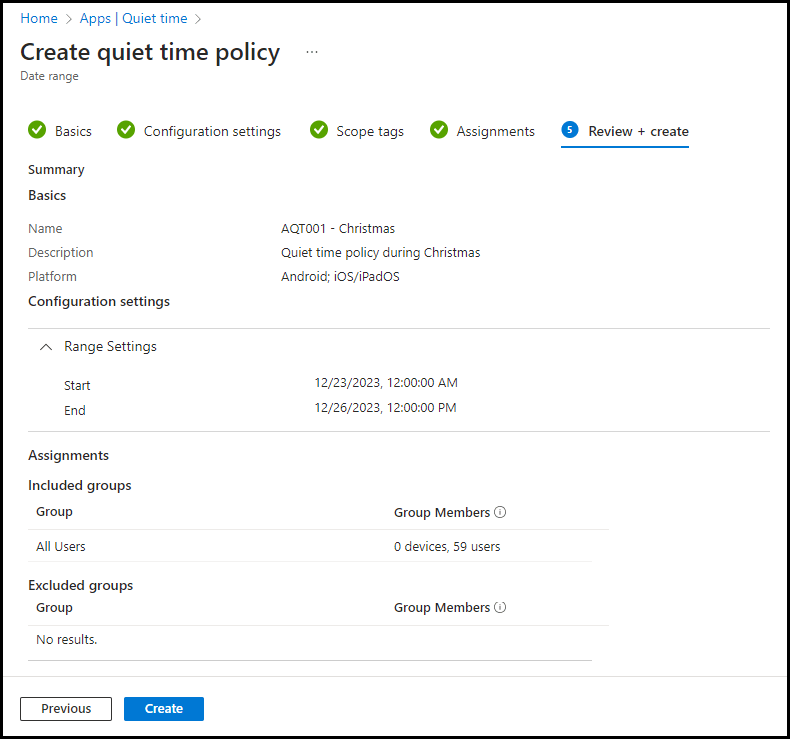
Be aware that you can’t create a universal policy covering fixed holidays for all years, such as Christmas. The date range needs to have the year (24.12.2023). It is not possible to specify just the day and month (24.12).
The following policy is an example of a policy covering the day range.

This policy will now set quiet time on Saturdays and Sundays for the targeted users. Each user is allowed to override and change their settings.
The policies must be assigned to a group of users to take effect.
The policies will list with name, policy type, assignment, and last modified time stamp in the Intune portal.

The policies should now be applied to the devices for the targeted users.
Track Quiet Time Policy Implementation
The implementation of the policies can be tracked by looking into the policy and view the report.

The report will list all users having the policy applied.

There is no information available related to devices.
End User Experience
The user will be informed of the new quiet time schedule once it kicks the tires on the device.

During quiet time, the end user will not receive sound or push notifications. If they do open the apps on their device, they will still be able to view new messages and activity notifications.
The quiet time periods are not visible to other people. To inform others of the unavailability, status messages in Teams or Out-Off-Office messages in Outlook must be used.
Quiet time is based on the device time. If the end user travels to other time zones and the device time automatically changes, the app notifications will be adjusted to the local time zone.
Related documents
- Create quiet time policies in Microsoft Intune | Microsoft Learn
- Digital Wellbeing and working smart in Microsoft 365 – msunified.net
- Notifications is the #1 skill everyone needs to master in the next decade – Microsoft Community Hub
- Quiet time in Microsoft Teams for mobile devices – Microsoft Support

Be First to Comment